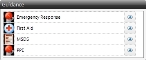View a summary of incident guidance
Guidance includes documents such as site plans, floor plans, checklists, Emergency Response Guidebook (ERG) pages, first aid checklists, material safety data sheets (MSDS) information, personal protection equipment (PPE) information, role responsibility checklists, floor plans, pictures, schematics, and so forth.
When dealing with a complex incident, especially one that involves hazardous materials, it is highly useful to have access to documentation and checklists specific to the incident type.
Note: You must have purchased FH Mobile Response Premium to use guidance documentation in FH Mobile Response. For information on upgrading from FH Mobile Response Basic to Premium, contact your FH sales representative.
- (If an incident is not already open) Open an incident, as described in Open an incident.
-
On the incident's Summary sub-tab, under Guidance, view the listing of elements (types) identified in the incident.
Note:
- If the Summary sub-tab does not appear, it may be hidden through a configuration setting in FH Mobile Response. Information on displaying or hiding the Summary sub-tab is available in Display or hide incident sub-tabs.
- Information appears in the Guidance section only after you have added elements to the incident.
Information on adding elements to an incident is available from Add elements (types) to the incident.
-
(Optional) Click the eye
 (view ) icon on the right side of each guidance listing to view the details of that guidance information.
(view ) icon on the right side of each guidance listing to view the details of that guidance information.The incident's Guidance sub-tab appears, opened to the category sub-tab containing the document you clicked.
Information on working with guidance documents is available in Access guidance documentation for the incident.