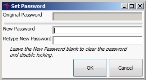Specify a password for configuration changes
For security reasons, you can specify that a password be required entered any time changes are needed to FH Mobile Response's configuration.
-
Choose Go → Config → Set Config Password.
The Set Password dialog box appears.
- In New Password and Retype New Password, type the password you want to use to lock down the configuration.
-
Click OK.
In the Go menu, the Lock Config option appears. Now that the password is set, you can choose whether or not to require it for changing administration and configuration functions in FH Mobile Response.
Information on requiring a password or not is available in Require a password to make configuration changes, and Remove a password requirement to make configuration changes.