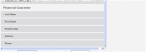Specify the patient's financial guarantor
A financial guarantor is a third party who promises to provide payment on a bond, loan, or other liability in the event of default. While many guarantees apply to debt instruments, they may also be used for day-to-day expenses, such as those incurred during an incident.
-
(If you have not done so already) Add a new incident, or open an existing incident, as described in Add or edit an incident.
By default, the Response tab and Incident Information sub-tab are selected.
-
Click the Patient tab, and then click the Demographics sub-tab.
Fields for specifying the information about the patient appear on the left side of the interface.
Tip: If the patient already exists in FH Medic from a previous incident, you can pull up the patient's existing data, as described in Search for a patient. If you have a driver's license scanner available, you can read the patient's information from their driver's license, as described in Read information from a driver's license.
-
Scroll down through the fields until the Financial Guarantor section appears.
-
Under Financial Guarantor, enter data as described in Understand the interface and data entry in it.
Field Information needed Last Name,
First NameThe full name of the financial guarantor of the patient.
Relationship
The relationship of the financial guarantor to the patient.
Address
The home mailing or street address, city, state, and zip code for the financial guarantor of the patient.
Phone
The phone number of the financial guarantor. If this number is not available, click UTO (unable to obtain) in the data selection/entry area.