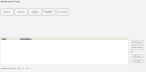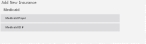Specify insurance information
-
(If you have not done so already) Add a new incident, or open an existing incident, as described in Add or edit an incident.
By default, the Response tab and Incident Information sub-tab are selected.
-
Click the Patient tab, and then click the Insurance sub-tab.
Fields appear for specifying the information about any insurance the patient has.
-
Under Add Insurance Type, add insurance information in one of the following ways.
 Add other payer or self-pay information
Add other payer or self-pay information
-
Click Not Obtained.
A field for indicating why you could not obtain the information appears.
-
Click Not Obtained.
A list of reasons appears in the data selection/entry area for why insurance information could not be obtained.
- In the data selection/entry area, click the reason that applies to the patient.
 Add Medicare insurance
Add Medicare insurance
-
Click Medicare.
Fields appear for specifying Medicare information.
-
Under Medicare, enter data as described in Understand the interface and data entry in it.
Field Information needed Medicare Payer
The health care program that is submitting the medical bills for the patient to Medicare.
Medicare ID #
The number that uniquely identifies a health care provider and is used on billing forms submitted to Medicare.
 Add Medicaid insurance
Add Medicaid insurance
-
Click Medicaid.
Fields appear for specifying Medicaid information.
-
Under Medicaid, enter data as described in Understand the interface and data entry in it.
Field Information needed Medicaid Payer
The list of insurance companies working with Medicaid to submit the medical bills for the patient to Medicaid.
Medicaid ID #
The number that uniquely identifies a health care provider and is used on billing forms submitted to Medicaid.
 Add private insurance
Add private insurance
-
Click Private Insurance.
Fields appear for specifying private insurance information.
-
Under Private Insurance, enter data as described in Understand the interface and data entry in it.
Field Information needed Company Name
The name of the patient's insurance company.
Subscriber ID
The patient's identification number to the insurance company.
Group Number
The identification number or name of the patient's insurance group.
Insurance Phone
The phone number of the insurance company.
Note: If you are not able to obtain the phone number, in the number pad on the right side of the interface, click UTO (unable to obtain).
Plan Type
The type of insurance plan the patient is covered under.
Insured Name
The last (family) name, first (given) name, and middle name (if any) of of the person insured by the insurance company.
Insured SSN
The Social Security Number (SSN) of the person insured by the insurance company.
Note: If you are not able to obtain the SSN, in the number pad on the right side of the interface, click UTO (unable to obtain).
Insured DOB
The date of birth (DOB) of the person insured by the insurance company.
 Add other payer or self-pay information
Add other payer or self-pay information
-
Click Other Payer or Self Pay.
Fields appear for specifying who is paying the medical bills for the patient.
-
Under Other Payer or Self Pay, enter data as described in Understand the interface and data entry in it.
Field Information needed First Name
The first (given) name of the person paying the medical bills for the patient.
Last Name
The last (family) name of the person paying the medical bills for the patient.
Address
The home mailing or street address of the person paying the medical bills for the patient.
City
The patient's home city, township, or residence.
Note: If the patient lives in an unincorporated area, use the city found in the mailing address for the patient.
State
The home state, territory, or province, or District of Columbia where the person paying the medical bills for the patient resides.
Zip
The ZIP code of residence for the person paying the medical bills for the patient. This is the numerical code assigned by the U.S. Postal Service to all U.S. jurisdictions.
Relationship
The relationship of the patient to the primary insured person.
Phone
The home or other phone number of the person paying the medical bills for the patient.
Note: If you are not able to obtain the phone number, in the number pad on the right side of the interface, click UTO (unable to obtain).
Next of Kin
The last (family) name, first (given) name, and middle initial (if any) of the patient's closest relative or guardian.
Phone
The home or other phone number of the patient's closest relative or guardian.
Note: If you are not able to obtain the phone number, in the number pad on the right side of the interface, click UTO (unable to obtain).
Employer
The name of the patient's employer.
Employer Phone
The phone number of the patient's employer.
Note: If you are not able to obtain the phone number, in the number pad on the right side of the interface, click UTO (unable to obtain).
Date of Birth
The patient's date of birth.
-
-
In the lower left corner of the interface, click Submit.
The original interface for the Insurance tab reappears, and the insurance information you entered appears in the list in the lower half of the tab.
Tip: To change the information for any of the insurance types listed, select the entry, and then click Edit Selected. The fields for that type of insurance reappear, and you can edit the data as needed.
- (Optional) Attach an Advanced Beneficiary Notice (ABN) form to the patient's insurance information, as described in Attach an Advanced Beneficiary Notice (ABN).
-
(Optional) Attach a Physician's Certification Statement (PCS) form to the patient's insurance information, as described in Attach a Physician's Certification Statement (PCS) form.
-
In the lower left corner of the screen, for Hospital Face Sheet, select Yes or No to indicate whether or not to include a cover sheet for the health insurance documentation.