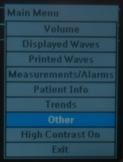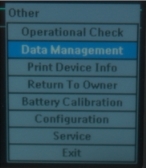Transmit the data to a Toughbook
Once the Toughbook and the Philips HeartStart monitor are paired, you can transmit data from the HeartStart monitor to the Toughbook.
-
Using the buttons below the display, open the main menu, and then choose Other.
The Other menu appears.
-
Choose Data Management.
A warning that you are leaving patient monitoring mode appears.
The Philips HeartStart monitor is now running in data collection mode, and will take you to the area where you can pair your laptop and monitor and transmit the EKG and event data from your monitor to your laptop.
- Press the check button to acknowledge this warning.
- Open the Data Management menu, and then choose Send.
-
Select the Toughbook that you paired earlier with the HeartStart monitor.
The HeartStart transmits the data.
Note: On the Toughbook, you may be prompted to allow file access for the HeartStart monitor. Depending on the model of your Toughbook, the prompts may vary.
- Respond to any prompt that appears, and allow access for the file transfer service.
- Continue with Import the data into FH Medic.