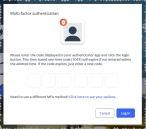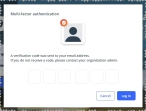Collect custom signatures
You can also upload images of custom signature forms, which patients can "sign" over top of, to meet any other documentation needs your agency has. These forms let you capture additional data required by your state or agency, and the signatures on them verify that you followed your state's and agency's processes.
As you collect the required information and signatures for each signature category, a green triangle appears in the upper right corner of the category button. If the triangle does not appear, you have not yet met one or more requirements for that category.

|
Click graphics to open them. |
-
 (If you have not done so already) Access the EHR module in the ESO Suite.
(If you have not done so already) Access the EHR module in the ESO Suite.
-
Do one of the following.
-
(If you are already working in the ESO Suite) Click the Home icon in the upper left corner of the screen.
-
 (If you have not yet logged in) Log in to the ESO Suite.
(If you have not yet logged in) Log in to the ESO Suite.
-
In a web browser, go to https://www.esosuite.net/EsoSuite.
The ESO Suite login screen appears.
-
Enter your user name, password, and agency name, then click Let's Go.
If MFA is enabled, the Multi-factor authentication dialog box appears, displaying one or more methods you can use to verify your login credentials. The number of methods that appear in the dialog box depends on what MFA methods your ESO Suite administrators enabled in the Admin module.

Click graphics
to open them.Information on enabling MFA and specific MFA methods is available in the Admin module online help, in Configure multiple-factor authentication.
Note: If your ESO Suite administrators have disabled MFA ("opted-out"), this dialog does not appear.
-
(If the Multi-factor authentication dialog box appears) Depending on which buttons appear in the dialog box, verify your login in one of the following ways.
 With an authenticator application.
With an authenticator application.
-
Click MFA verification via authenticator app.
The dialog box updates with boxes for entering the numbers of the authentication code, and the ESO Suite sends an authentication code to the authenticator application installed on your device.
-
Open your authenticator application and note the authentication code currently displayed.
-
Enter the authentication code displayed in the authenticator application.
-
Click Log In.
 With a text message (SMS).
With a text message (SMS).
-
Click MFA verification via SMS.
The dialog box updates with boxes for entering the numbers of the authentication code, and the ESO Suite sends an authentication code to the phone number recorded in your PM records and identified with MFA codes.
-
Enter the authentication code sent to your MFA-registered phone number.
-
Click Log In.
 With an email message.
With an email message.
-
Click MFA verification via email.
The dialog box updates with boxes for entering the numbers of the authentication code, and the ESO Suite sends an authentication code to your agency or department email address, recorded in your PM records.
-
Enter the authentication code sent to your agency or department email address.
-
Click Log In.
-
-
The ESO Suite landing screen appears.

Click graphics
to open them.Note: If MFA is enabled, you can access and manage your MFA options through the PM module, on the Settings > Account page, as described in Manage a user account. If your agency or department has enabled MFA but has not purchased the full-featured version of the PM module, you can access your own MFA settings by clicking Change my Multi-Factor Authentication settings on the landing screen, then using the Settings > Account page that appears. If your agency has not enabled MFA, the Change my Multi-Factor Authentication settings link does not appear on the landing screen.
-
-
On the top side of the home screen, click EHR.
Tip: If your screen or browser window is too narrow to display all your agency's ESO Suite module icons, an options icon appears on the right side of the icon bar. If you click the options icon, a menu appears containing additional module icons.
The EHR screen appears, displaying a list of patient records in the EHR module. The most-recent records appear at the top of the list.
Different record status icons can appear in the list.
Icon Status Unlocked/DraftThe patient record exists in the ESO Suite database, and all crew members listed in the patient record may edit all fields in the record. ESO Suite administrators and personnel with security roles of either
EHR SupervisororEHR Managercan edit non-clinical fields.MobileThe patient record exists on the mobile device, and has not been synchronized with the ESO Suite database. ESO Suite administrators, personnel with security roles of either
EHR SupervisororEHR Manager, and all crew members listed in the patient record can only access a print view of the record.Once the Mobile record synchronizes with the ESO Suite database. the record reflects its current status.
LockedThe patient record exists in the ESO Suite database, and is locked. Only non-clinical fields can be edited by crew members listed in the patient record, ESO Suite administrators and personnel with security roles of either
EHR SupervisororEHR Manager.
-
-
 (If you have not done so already) Add a new patient record, or search for the existing patient record you want to work with.
(If you have not done so already) Add a new patient record, or search for the existing patient record you want to work with.
Information on adding or opening a patient record is available in Add a patient record and Search for a patient record.
The patient record opens and displays the Incident tab, with the Response bookmark selected in the left pane. Fields appear in the right pane for specifying basic information about the incident
If you manually created a new patient record, the Incident Number and State Tracking Number fields populate automatically with ESO Suite-assigned values. You must enter data in all other required fields.
If you imported data from a CAD system, the Incident Number field populates with the data from that source. Other fields in the EHR module may also populate from these sources, depending on what data was recorded in them before the data was imported into the EHR module.
-
At the top of the page, click the Signatures tab.
The contents of the Signatures tab appear. The tab is organized three types of signatures needed for the ePCR: signatures to authorize billing, signatures frequently needed based on the patient's needs and cooperation, and any signatures needed on custom forms specific to your agency.
-
 Collect all witness to controlled substance waste signatures.
Collect all witness to controlled substance waste signatures.
A controlled substance is a drug or other substance that is tightly controlled by the government because it may be abused or cause addiction. The control applies to the way the substance is made, used, handled, stored, and distributed. Controlled substances include opioids, stimulants, depressants, hallucinogens, and anabolic steroids.
A controlled substance form lets you document the appropriate disposal of a medication (generally a narcotic) that has been only partially administered to a patient.
Example: You only had to administer part of a prefilled syringe of medication to treat the patient. Some of the medication remained in the syringe, but can not be used to treat a different patient.
-
Under Custom Documents, click Controlled Substances.
The Controlled Substances dialog box appears.
-
 Under Witness to Waste Signature, capture the medication information and the witness's signature.
Under Witness to Waste Signature, capture the medication information and the witness's signature.
-
For Medication, click the field or the list icon to the right of the field, then select the appropriate single option from the menu that appears to choose the medication you need to waste.
-
In Amount, type the number and units of the medication you are wasting.
-
For Personnel Witness Name, either click the field or the list icon to the right of the field, then select the appropriate single option from the menu that appears to choose the name of someone in your ESO Suite agency, or click Other.
If you choose Other, the Witness Name and Witness Title fields appear.
-
In Witness Name and Witness Title, type the full name and title of the person witnessing with the medication waste.
-
 Capture the witness's signature.
Capture the witness's signature.
-
Under Signature, click Click here to sign.
-
In Signature, click in the box with Click here to sign.
The Witness to Waste dialog box appears.
-
Click in the box, and hold down the mouse button (or place the finger or a stylus on a mobile device), and move the mouse (or finger or stylus) through the motions of writing the signature, to "sign" the name in the box.
-
Click OK.
The dialog box closes and the electronic signature appears in the main dialog box.
- Click OK.
-
-
-
In the remaining Witness to Waste Signature sections, repeat the previous step as many times as needed to collect signatures from all the witnesses who witnessed the disposal of controlled substances.
-
Click OK.
-
-
 Collect signatures for other custom forms.
Collect signatures for other custom forms.
By default, only the Controlled Substances item appears under Custom Documents. Your ESO Suite administrator can add additional items to the section, to provide additional forms your state or agency requires for PCRs.
 Understand the link between the EHR and Admin modules, and any custom documents that require signatures.
Understand the link between the EHR and Admin modules, and any custom documents that require signatures.
You can also upload images of custom signature forms, which patients can "sign" over top of, to meet any other documentation needs your agency has. These forms let you capture additional data required by your state or agency, and the signatures on them verify that you followed your state's and agency's processes.
Example: In the EHR module, in the Custom Documents, you may need to display buttons for additional documents that require signatures from patients, providers, law enforcement, and so forth.
Your ESO Suite administrator must add images of these custom documents in the Admin module, under EHR > Signatures Tab > Custom Signature Forms, for these documents to appear as choices in the EHR module. Buttons corresponding to these documents appear on the Signatures tab in the EHR module, under Custom Documents.
If no additional custom document buttons appear and your agency has custom forms that people must sign, contact your ESO Suite administrator and ask them to add the necessary forms.
Information on adding custom signature forms for the EHR module is available in the Admin module online help, in Configure tabs.
-
Under Custom Documents, click the name of the button that corresponds to the custom document you need a signature for.
Example: Your agency, the Bracken County EMS, has a custom document that combines refusal of treatment with a release of liability statement. The ESO Suite administrator has scanned and uploaded an image of this document to the Admin module, and titled it Release of Liability form. In the EHR module, under Custom Documents, the button named Release of Liability form appears.
An image of the custom document appears.
-
(For each person required to sign the document) Click on the image of the document, and hold down the mouse button (or place the finger or a stylus on a mobile device), and move the mouse (or finger or stylus) through the motions of writing the signature, to "sign" the name in the box.
-
(If necessary) Below the document, click Reset Document to clear all marks and signatures from the document image.
-
In the upper right corner of the screen, click OK.
-
-
(Optional) Click any custom document button with a green triangle in the upper right corner to open and display the corresponding dialog box or document, for viewing and editing the information and signatures in it.