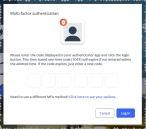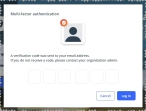LA pre-hospital stroke screen
The LAPSS is a method of identifying potential stroke patients in a pre-hospital setting. It assesses for unilateral deficit facial paresis, hand grip weakness, arm drift and abnormal speech. However, it does not identify posterior circulation strokes.
-
 (If you have not done so already) Access the EHR module in the ESO Suite.
(If you have not done so already) Access the EHR module in the ESO Suite.
-
Do one of the following.
-
(If you are already working in the ESO Suite) Click the Home icon in the upper left corner of the screen.
-
 (If you have not yet logged in) Log in to the ESO Suite.
(If you have not yet logged in) Log in to the ESO Suite.
-
In a web browser, go to https://www.esosuite.net/EsoSuite.
The ESO Suite login screen appears.
-
Enter your user name, password, and agency name, then click Let's Go.
If MFA is enabled, the Multi-factor authentication dialog box appears, displaying one or more methods you can use to verify your login credentials. The number of methods that appear in the dialog box depends on what MFA methods your ESO Suite administrators enabled in the Admin module.

Click graphics
to open them.Information on enabling MFA and specific MFA methods is available in the Admin module online help, in Configure multiple-factor authentication.
Note: If your ESO Suite administrators have disabled MFA ("opted-out"), this dialog does not appear.
-
(If the Multi-factor authentication dialog box appears) Depending on which buttons appear in the dialog box, verify your login in one of the following ways.
 With an authenticator application.
With an authenticator application.
-
Click MFA verification via authenticator app.
The dialog box updates with boxes for entering the numbers of the authentication code, and the ESO Suite sends an authentication code to the authenticator application installed on your device.
-
Open your authenticator application and note the authentication code currently displayed.
-
Enter the authentication code displayed in the authenticator application.
-
Click Log In.
 With a text message (SMS).
With a text message (SMS).
-
Click MFA verification via SMS.
The dialog box updates with boxes for entering the numbers of the authentication code, and the ESO Suite sends an authentication code to the phone number recorded in your PM records and identified with MFA codes.
-
Enter the authentication code sent to your MFA-registered phone number.
-
Click Log In.
 With an email message.
With an email message.
-
Click MFA verification via email.
The dialog box updates with boxes for entering the numbers of the authentication code, and the ESO Suite sends an authentication code to your agency or department email address, recorded in your PM records.
-
Enter the authentication code sent to your agency or department email address.
-
Click Log In.
-
-
The ESO Suite landing screen appears.

Click graphics
to open them.Note: If MFA is enabled, you can access and manage your MFA options through the PM module, on the Settings > Account page, as described in Manage a user account. If your agency or department has enabled MFA but has not purchased the full-featured version of the PM module, you can access your own MFA settings by clicking Change my Multi-Factor Authentication settings on the landing screen, then using the Settings > Account page that appears. If your agency has not enabled MFA, the Change my Multi-Factor Authentication settings link does not appear on the landing screen.
-
-
On the top side of the home screen, click EHR.
Tip: If your screen or browser window is too narrow to display all your agency's ESO Suite module icons, an options icon appears on the right side of the icon bar. If you click the options icon, a menu appears containing additional module icons.
The EHR screen appears, displaying a list of patient records in the EHR module. The most-recent records appear at the top of the list.
Different record status icons can appear in the list.
Icon Status Unlocked/DraftThe patient record exists in the ESO Suite database, and all crew members listed in the patient record may edit all fields in the record. ESO Suite administrators and personnel with security roles of either
EHR SupervisororEHR Managercan edit non-clinical fields.MobileThe patient record exists on the mobile device, and has not been synchronized with the ESO Suite database. ESO Suite administrators, personnel with security roles of either
EHR SupervisororEHR Manager, and all crew members listed in the patient record can only access a print view of the record.Once the Mobile record synchronizes with the ESO Suite database. the record reflects its current status.
LockedThe patient record exists in the ESO Suite database, and is locked. Only non-clinical fields can be edited by crew members listed in the patient record, ESO Suite administrators and personnel with security roles of either
EHR SupervisororEHR Manager.
-
-
 (If you have not done so already) Add a new patient record, or search for the existing patient record you want to work with.
(If you have not done so already) Add a new patient record, or search for the existing patient record you want to work with.
Information on adding or opening a patient record is available in Add a patient record and Search for a patient record.
The patient record opens and displays the Incident tab, with the Response bookmark selected in the left pane. Fields appear in the right pane for specifying basic information about the incident
If you manually created a new patient record, the Incident Number and State Tracking Number fields populate automatically with ESO Suite-assigned values. You must enter data in all other required fields.
If you imported data from a CAD system, the Incident Number field populates with the data from that source. Other fields in the EHR module may also populate from these sources, depending on what data was recorded in them before the data was imported into the EHR module.
-
At the top of the page, click the Forms tab.
The contents of the Forms tab appear, listing all the forms your ESO Suite administrator has enabled in the Admin module.
-
Click LA Prehospital Stroke Screen.
The LA Prehospital Stroke Screen dialog box appears, with the Onset bookmark selected in the left pane.
-
Record the LAPSS stroke scale findings in one of these ways.
 Indicate that you could not obtain the data.
Indicate that you could not obtain the data.
-
In the upper right corner of the dialog box, click UTO, then select the appropriate single option from the menu that appears.
Most sections of the LA Prehospital Stroke Screen dialog box update to remove fields and buttons for data collection, and display the reason you were unable to obtain the data.
 Record the LAPSS stroke screen data.
Record the LAPSS stroke screen data.
-
For Time Performed, click the number pad icon to the right of the field, then enter the appropriate numerical values from the number pad dialog box that appears for the time you evaluated the patient using the LAPSS stroke screen.
Note: This field appears in the EHR module only if your ESO Suite administrator enabled it in the Admin module, under EHR > Forms Tab > Configurable fields.
Information on enabling EHR fields is available in the Admin module online help, in Configure tabs.
-
For Date, click the calendar icon on the right end of the field and select the appropriate date from the calendar that appears for the date you evaluated the patient using the LAPSS stroke screen.
Note: This field appears in the EHR module only if your ESO Suite administrator enabled the Time Performed field in the Admin module, under EHR > Forms Tab > Configurable fields.
-
 Record stroke onset information.
Record stroke onset information.
-
For Onset Time, click the number pad icon to the right of the field, then enter the appropriate numerical values from the number pad dialog box that appears for the time someone noticed the patient experiencing stroke symptoms.
-
For Date, click the calendar icon on the right end of the field and select the appropriate date from the calendar that appears for the date someone noticed the patient experiencing stroke symptoms.
-
For Last Known Well, click the number pad icon to the right of the field, then enter the appropriate numerical values from the number pad dialog box that appears for the time someone last knew the patient was well, before the stroke occurred.
-
For Date, click the calendar icon on the right end of the field and select the appropriate date from the calendar that appears for the date someone last knew the patient was well, before the stroke occurred.
-
-
 Note the results of the LAPSS stroke exam.
Note the results of the LAPSS stroke exam.
-
In the left pane, click the Exam bookmark.
The right pane scrolls down to the top of the Exam section of the page.
-
For the following fields, click Yes, No, or Unknown to collect some vital pieces of patient history that may help determine whether the patient is experiencing a stroke.
Field Information needed Age > 45
An indication of how old the patient is. The older the patient is, the more likely the patient is have a stroke. The chance of having a stroke about doubles every 10 years after age 55. Although stroke is common among older adults, many people younger than 65 years also have strokes.
No prior history of seizure disorder
An indication of whether the patient has experienced seizures. A seizure is a sudden, uncontrolled electrical disturbance in the brain. It can cause changes in your behavior, movements or feelings, and in levels of consciousness. Seizures can happen after a stroke, a closed head injury, an infection such as meningitis or another illness.
New onset of neurologic symptoms in last 24 hours
In indication of whether the patient has experienced neurologic warning signs before the stork. These signs may appear up to seven days before an attack. Eighty percent of ischemic strokes are often preceded by a TIA, a “warning stroke” or “mini-stroke” that shows symptoms similar to a stroke, typically lasts less than five minutes, and does not injure the brain.
Patient was ambulatory at baseline (prior to event)
An indication of whether the patient was able to walk about and was not bedridden before the suspected stroke occurred.
Blood glucose between 60 and 400
In indication of whether the patient's blood glucose is within a healthy range. Hypoglycemia occurs when blood glucose drops below normal levels or drops too quickly. Hyperglycemia occurs when the blood glucose becomes to high.
-
For the following fields, click Normal, or click the list icon to the right of the field, select all the appropriate options from the menu that appears, then click OK or click outside the menu, based on the screening criteria below.
Field Information needed Facial Droop
Which side of the face sudden drooping or numbness is occurring, if at all.
Weak Grip and No Grip
Which hand has a weak grip strength, or no grip strength at all. Grip strength is the force exerted when the patient squeezes an object as tightly as possible in their hands. Weak grip strength is associated with an increased risk of heart attack, stroke, and shorter survival.
Arm Drift and Arm Drops Down
Which arm drifts down or drops immediately when a patient raises and tries to hold the arms up.
Stroke often causes paralysis or weakness of one or more of the muscles in your arm or shoulder.
-
For Based on the above exam, patient has only unilateral weakness, click Yes, No, or Unknown to indicate if the patient is experiencing weakness on only one side of the body.
Hemiparesis is a common after-effect of stroke that causes weakness on one side of the body. This one-sided weakness can limit your movement and affect all basic activities, such as dressing, eating, and walking.
If you select Yes or Unknown, for any of the fields, the Screening Criteria Met box at the bottom of the section updates, changing from a red circle with No in it, to a green circle with Yes in it.
-
-
 Indicate whether the stroke symptoms resolved.
Indicate whether the stroke symptoms resolved.
-
In the left pane, click the Resolution bookmark.
Note: This bookmark and section appears in the dialog box only if your ESO Suite administrator enabled it in the Admin module, underEHR > Forms Tab > Configurable fields.
The right pane scrolls down to the top of the Resolution section of the page.
-
For Stroke Symptoms Resolved, click the field or the list icon to the right of the field, then select the appropriate single option from the menu that appears to indicate if the patient stopped experiencing stroke symptoms.
-
-
-
Click OK.
The dialog box closes, and a green triangle appears in the upper right corner of the form button, to indicate that data exists in this form.