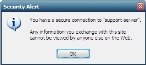Notifying users of a secure connection
When the SSL transport is selected, you can notify users with a Security Alert dialog box when connections are secure. All connections to that FH Web Edition server use the SSL transport and the selected encryption algorithm, including connections from FH Web Edition Connection Managers, clients, and dependent hosts.
- In the FH Web Edition Connection Manager, choose Tools → Host Options.
- Click the Security tab.
- In the Transport list, select SSL.
- Type or browse to the path of the server’s certificate file in SSL Certificate.
- Click Notify users when connections are secure.
- Click OK.