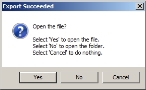Export locations to a text file
When you have found one or more locations, you can export a list of those locations to a .TXT file for your review, or to load into a callout system. A callout system is a reverse-911 system, which uses the addresses from the text file to find phone numbers for the addresses, and then uses an automated phone system to call occupants at the addresses and alert them to incidents that require evacuation, such as a hazardous materials threat.
Information on finding a location is available in Find a location on a map.
- (If you have not done so already) Find the locations on the map, as described in Find a location on a map.
-
In the tab listing the search results, above the list, click the right-pointing arrow, then choose Export
A file browser appears.
-
Use the file browser to navigate to the location where you want to save the
.TXTfile, and name it.The Export Succeeded dialog box appears.
-
Depending on what you want to do, click Yes, No, or Cancel.
If you click Yes, a text editor such as Notepad opens the file, and you can view the information that exported.
If you click No, an Explorer window opens to the location you specified.