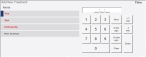Use a medical alert for a patient
-
(If you have not done so already) Do the following.
-
Add a new incident, or open an existing incident, as described in Add or edit an incident.
By default, the Response tab and Incident Information sub-tab are selected.
-
Click the Events tab, and then click the Treatments sub-tab.
The Treatments and Supplies sub-tabs appear. The Treatments sub-tab is selected by default, displaying a list of possible treatments.
-
-
Click Alerts.
Fields for gathering information related to the treatment appear on the left side of the interface.
-
Under Alerts, enter data as described in Understand the interface and data entry in it.
Field Information needed Time
The time the treatment was administered to the patient. By default, this value is populated with the computer's system time when you selected this treatment option.
Type
The type of alert that was activated to obtain medical assistance.
Performed By
The name of the person who activated the alert.
Prior To Arrival
Indicate whether or not actions were performed on the patient before you arrived on the scene.
-
Click Submit to save the treatment information you entered.
The Treatments tab reappears.