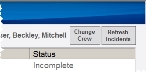Change the crew member list
-
Depending on where you are in the FH Medic interface, do one of the following.
 On any data entry tab
On any data entry tab
-
Choose FH → Crew.
The Update Crew dialog box appears.
-
-
Follow the directions in Specify crew members for the unit, to use the options and fields in the dialog box to change the list of crew members.