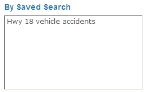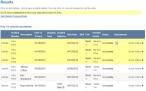Search with a saved search
-
Depending on where you are on the administration site, do one of the following.
The Tickets page appears. In the center of the page, under By Saved Search, is a list of all the searches you have defined and saved in the past.
-
Under By Saved Search, click the name of the search you want to perform.
The search runs automatically with the criteria defined for it. In the lower left corner of the page, a Results section appears, listing all the incidents that match the search criteria.