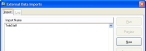Define the location of the Telestaff Gateway files
-
Choose Administration → Database Administration → Import from External Data Source.
The External Data Imports dialog box appears.
-
Select TeleStaff, and then click Properties.
The External Data Import Properties dialog box appears.
-
In Source File Name, change the path to the location of your TeleStaff Gateway files.
Caution: The path must end with
\*.csvto pull all the files from the source.You may be prompted to update the type of file in Source Type.
-
(If prompted to update the file type) Select No.
The value in Source Type must be Comma-Delimited.
- Click Save, and then click Close.
- In the External Data Imports dialog box, click Close.
- Continue with Set up the automated task.