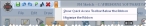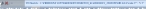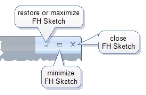Quick-access toolbar, title bar, and Windows controls
The FH icon in the upper left corner of the interface is the application menu, which lets you access the common Windows save and exit functionality. It also lists the sketch files you have opened recently.
The quick-access toolbar contains frequently accessed commands such as save, undo, redo and print, and contains options to control the behavior of the ribbon (menu bar).
The green pin icon "pins” open the menu bar, which then remains open until you close it by clicking the pin icon once again. You can also change the behavior of the quick-launch bar by clicking the menu on the right.
The title bar lists the name of the file you are currently working on, and the current scale (1:#.#) of your sketch.
As with most Windows applications, the window controls of FH Sketch let you minimize, maximize, and close the window.