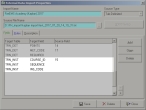Delete unneeded data fields
The training record file sent from FireRescue1 Academy may contain more data than you want to import into your FH training records, such as the FireRescue1 Academy instructor code information.
You have the option to delete the fields containing the instructor code information during the import process for the FireRescue1 Academy data file.
Note: If you want to include the instructor code information in your FH training records, skip the steps below and go to Add FH lookup codes for FireRescue1 Academy training data.
-
Choose Administration → Database Administration → Import from External Data Source.
The External Data Imports dialog box appears.
-
Select FireRescue1 Academy 2018, then click Properties.
The External Data Import Properties dialog box appears.
-
On the Fields tab, scroll to the bottom of the list and locate the
TRN_INSTtarget table lines. -
Select the
TRN_INSTline with the target field ofINS_CODE(instructor code), then click Delete.A confirmation dialog box appears.
- Repeat the previous two steps for the
TRN_INSTlines with the target fields ofCOURSE_IDandSEQUENCE. - In the External Data Import Properties dialog box, click Save, and then Close.
- In the External Data Import Properties dialog box, click Close.
- Continue with Add FH lookup codes for FireRescue1 Academy training data.