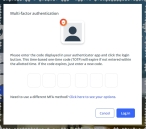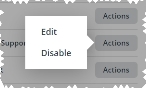Build the immunizations list
Immunization is the process in which a person is made immune or resistant to an infectious disease, typically by the administration of a vaccine. Vaccines stimulate the body's own immune system to protect the person against subsequent infection or disease.
|
Note:
|
In both PM and PM Basic, you can specify the duration of each immunization, and set an automatic reminder for immunizations that expire, reflecting the amount of time prior to the expiration date. In the full-featured version of PM, these immunizations appear as menu options for the Immunization Type field, when you create or filter personnel records.
|
Example: The immunization menu options you define and enable on the Settings > Immunizations screen appear when you click the Immunization Type field elsewhere in the module. |
-
 (If you have not done so already) Access the PM or PM Basic module in the ESO Suite.
(If you have not done so already) Access the PM or PM Basic module in the ESO Suite.
Which version of the module opens depends on whether your agency or department has purchased the PM Basic or full version of the PM module.
-
Do one of the following.
-
(If you are already working in the ESO Suite) Click the Home icon in the upper left corner of the screen.
-
 (If you have not yet logged in) Log in to the ESO Suite.
(If you have not yet logged in) Log in to the ESO Suite.
-
In a web browser, go to https://www.esosuite.net/EsoSuite.
The ESO Suite login screen appears.
-
Enter your user name, password, and agency name, then click Let's Go.
If MFA is enabled, the Multi-factor authentication dialog box appears, displaying one or more methods you can use to verify your login credentials. The number of methods that appear in the dialog box depends on what MFA methods your ESO Suite administrators enabled in the Admin module.

Click graphics
to open them.Information on enabling MFA and specific MFA methods is available in the Admin module online help, in Configure multiple-factor authentication.
Note: If your ESO Suite administrators have disabled MFA ("opted-out"), this dialog does not appear.
-
(If the Multi-factor authentication dialog box appears) Depending on which buttons appear in the dialog box, verify your login in one of the following ways.
 With an authenticator application.
With an authenticator application.
-
Click MFA verification via authenticator app.
The dialog box updates with boxes for entering the numbers of the authentication code, and the ESO Suite sends an authentication code to the authenticator application installed on your device.
-
Open your authenticator application and note the authentication code currently displayed.
-
Enter the authentication code displayed in the authenticator application.
-
Click Log In.
 With a text message (SMS).
With a text message (SMS).
-
Click MFA verification via SMS.
The dialog box updates with boxes for entering the numbers of the authentication code, and the ESO Suite sends an authentication code to the phone number recorded in your PM records and identified with MFA codes.
-
Enter the authentication code sent to your MFA-registered phone number.
-
Click Log In.
 With an email message.
With an email message.
-
Click MFA verification via email.
The dialog box updates with boxes for entering the numbers of the authentication code, and the ESO Suite sends an authentication code to your agency or department email address, recorded in your PM records.
-
Enter the authentication code sent to your agency or department email address.
-
Click Log In.
-
-
The ESO Suite landing screen appears.

Click graphics
to open them.Note: If MFA is enabled, you can access and manage your MFA options through the PM module, on the Settings > Account page, as described in Manage a user account. If your agency or department has enabled MFA but has not purchased the full-featured version of the PM module, you can access your own MFA settings by clicking Change my Multi-Factor Authentication settings on the landing screen, then using the Settings > Account page that appears. If your agency has not enabled MFA, the Change my Multi-Factor Authentication settings link does not appear on the landing screen.
-
-
On the top side of the home screen, click PM.
Tip: If your screen or browser window is too narrow to display all your agency's ESO Suite module icons, an options icon appears on the right side of the icon bar. If you click the options icon, a menu appears containing additional module icons.
A list of all the personnel in the PM module appears, displayed in a grid format.
PM (full version) PM Basic Note: If you can access the full-featured PM module, you can view all your own information in it. The amount of information you can edit in the PM module depends on what roles and permissions your ESO Suite administrator assigned to your user account.
Information on user accounts, roles, and permissions is available in Manage a user account.
-
-
In the left pane, near the bottom, click the Settings icon.

If you have the necessary permissions assigned to your ESO Suite user roles to configure settings, the Settings screen appears. The list of features that appears in the left pane reflects your permissions to access and configure the PM module, and whether your agency or department has PM Basic or the full-featured version of the PM module. By default, the module opens to the Certifications and Licenses > EMS screen.
PM (full version) PM Basic -
In the left pane, expand Medical Lists, then click Immunizations.
The Immunizations screen appears, and a list of immunizations already defined in the module appears in the left pane.
-
Work with the list of immunizations in any of the following ways.
 Add an immunization.
Add an immunization.
-
In the upper right corner, click Add.
The Add Immunization dialog box appears.
- In Immunization, type a name or description of the immunization you are adding.
-
For Base Type and Manufacturer, click the field or the list icon to the right of the field, then select the appropriate single option from the menu that appears.
The base type is the commonly known name of the immunization, such as cholera, COVID, Hepatitis A,Influenza-H1N1, and so forth. The manufacturer is the name of the company that produces the vaccine, such as Pfizer, Moderna, Novavax, and so forth.
- In Duration, type the number of the length of time the new item is valid for.
- For Duration Units and Reminder, click the field or the list icon to the right of the field, then select the appropriate single option from the menu that appears.
-
Click Save.
The immunization you added appears as a new listing on the Immunizations screen. The next time you create a new immunization on a person's Medical tab, in the Immunizations section, this new immunization appears as an option in the Immunization Type field's menu.
 Disable or enable an immunization.
Disable or enable an immunization.
You can disable an immunization, so that the corresponding menu option does not appear in other areas of the module. You can always re-enable an immunization later, if needed.
-
On the right side of the listing, click Actions, and choose Disable.
A red Disabled label appears to the left of the immunization, and the immunization moves to the bottom of the list.
-
On the right side of the listing, click Actions, and choose Enable.
This option appears only if you disabled the immunization in the past.
The red Disabled label disappears to the left of the immunization, indicating that the immunization will appear again as a menu option in other areas of the ESO Suite.
 Sort the immunizations list alphabetically.
Sort the immunizations list alphabetically.
You can sort the list alphabetically to help find an item quickly.
-
In the upper right corner of the screen, click Sort Alphabetically.
The list sorts from A-Z.
The list order in the Settings > Immunizations screen determines the list order in the Immunization Type field in the rest of the module. Disabled values on the Settings > Immunizations screen do not appear for the Immunization Type field. Change the list order.
Change the list order.
Because some immunizations need to be administered more frequently, you can sort the order of immunizations in the list for convenience when updating personnel records.
Example: All personnel in your department or agency receive annual influenza immunization ("flu shots"). It is convenient to have the influenza immunization appear at or near the top of the immunization list, for easy selection when updating personnel records each year.
-
Place your mouse pointer on the item you want to move to a new position in the list, drag it up or down the list to the position you want it to have in the list order, then "drop" the item where you want it to be in the list.
As the item you are dragging moves over each item in the list, the list items move up or down in the list to make room for the item in its new position in the list order.
-
-
 (Optional) Export the immunization list.
(Optional) Export the immunization list.
You can export a list of all the immunizations currently listed in the module, regardless of whether they are enabled or disabled. The list exports to a comma-separated values (*csv) file, which may be read with Microsoft Excel or other software applications, and includes each immunization's name, base type, manufacturer, duration, duration units, reminder, and status (active or deactivated).