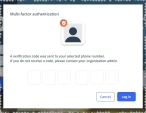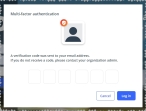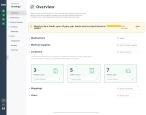Enable or disable items in the item catalog
Your agency's item catalog consists of the medicines and medical supplies that your agency controls and potentially holds stock for. You can enable new items in your agency's item catalog, and disable items your agency no longer carries.
Note: You can not disable an item if the agency currently has stock in it at any of the agency's locations. On the Inventory list page, you must remove any stock in the item before disabling it in the item catalog.
-
 If you have not done so already) Access the Inventory module in the ESO Suite.
If you have not done so already) Access the Inventory module in the ESO Suite.
-
Do one of the following.
-
(If you are already working in the ESO Suite) Click the Home icon in the upper left corner of the screen.
-
 (If you have not yet logged in) Log in to the ESO Suite.
(If you have not yet logged in) Log in to the ESO Suite.
-
In a web browser, go to https://www.esosuite.net/EsoSuite.
The ESO Suite login screen appears.
-
Enter your user name, password, and agency name, then click Let's Go.
If MFA is enabled, the Multi-factor authentication dialog box appears, displaying one or more methods you can use to verify your login credentials. The number of methods that appear in the dialog box depends on what MFA methods your ESO Suite administrators enabled in the Admin module.
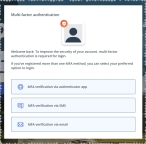
Click graphics
to open them.Information on enabling MFA and specific MFA methods is available in the Admin module online help, in Configure multiple-factor authentication.
Note: If your ESO Suite administrators have disabled MFA ("opted-out"), this dialog does not appear.
-
(If the Multi-factor authentication dialog box appears) Depending on which buttons appear in the dialog box, verify your login in one of the following ways.
 With an authenticator application.
With an authenticator application.
-
Click MFA verification via authenticator app.
The dialog box updates with boxes for entering the numbers of the authentication code, and the ESO Suite sends an authentication code to the authenticator application installed on your device.
-
Open your authenticator application and note the authentication code currently displayed.
-
Enter the authentication code displayed in the authenticator application.
-
Click Log In.
 With a text message (SMS).
With a text message (SMS).
-
Click MFA verification via SMS.
The dialog box updates with boxes for entering the numbers of the authentication code, and the ESO Suite sends an authentication code to the phone number recorded in your PM records and identified with MFA codes.
-
Enter the authentication code sent to your MFA-registered phone number.
-
Click Log In.
 With an email message.
With an email message.
-
Click MFA verification via email.
The dialog box updates with boxes for entering the numbers of the authentication code, and the ESO Suite sends an authentication code to your agency or department email address, recorded in your PM records.
-
Enter the authentication code sent to your agency or department email address.
-
Click Log In.
-
-
The ESO Suite landing screen appears.

Click graphics
to open them.Note: If MFA is enabled, you can access and manage your MFA options through the PM module, on the Settings > Account page, as described in Manage a user account. If your agency or department has enabled MFA but has not purchased the full-featured version of the PM module, you can access your own MFA settings by clicking Change my Multi-Factor Authentication settings on the landing screen, then using the Settings > Account page that appears. If your agency has not enabled MFA, the Change my Multi-Factor Authentication settings link does not appear on the landing screen.
-
-
On the top side of the home screen, click Inventory.

The Inventory module opens, displaying the Action now page.
Click graphics
to open them.
-
-
In the left pane, near the bottom, click the Settings icon.

The Settings screen appears, displaying the Overview pane on the right. This page provides a summary of the information in the Settings pages. The Overview pane groups the information into drop-downs named Medications, Medical Supplies, Locations, Mappings, and Users. By default, these drop-downs are expanded; however, you can collapse and expand them as needed to view only the information you want.
These drop-downs contain one or more categories within them, to help further organize the information.
Example: The Locations drop-down contains the Stations, Hospitals, and Vehicles categories, to represent the different types of locations your agency may stock with inventory.
The numbers on the category summaries indicate how many items that your agency currently has enabled in the item catalog, in each category.
Example: If the numbers on the card are 44/49, that indicates that your agency has enabled 44 of the 49 available items in the catalog, and tracks the inventory records for those 44 items.
-
Access the items you want to enable or disable in the catalog in one of these ways.
-
 From the category card on the Overview page.
From the category card on the Overview page.
-
In the expanded drop-down containing the category with the item you want to enable or disable, on the category card, click View.
Example: You want to begin stocking acetaminophen in a 32MG/ML oral solution for patients who have trouble swallowing tablets and capsules. In the Medications drop-down, on the Uncontrolled category card, you would click View.
-
The corresponding items page appears in the right pane, displaying the full listing of items in that category.
-
-
 (Optional) Manage the amount of data displayed on the page.
(Optional) Manage the amount of data displayed on the page.
You can control how much data appears on the page, search for items in the entire list, search individual columns, sort and filter column contents, hide and display columns, and so forth.
-
Depending on what data you want to view on the page, do one or more of the following.
 Search the entire list for a character combination.
Search the entire list for a character combination.
You can search the entire list for a specific combination of characters, regardless of what column the data appears in. The search includes only items not already added to the list.
-
Above the list of items, on the right side, in the Search list field, type the combination of characters you want to search the entire list for.
As you type each character, the list of items on the page reduces to only those whose names or values contain that combination of characters.
Example: If you typed the characters
12, the entire list reduces to display only the items whose names or values contain these characters.
 Search within a column for a character combination.
Search within a column for a character combination.
You can search any column with a Search field at the top for a specific combination of characters. This may be preferable to searching the entire list for a character combination that may occur in multiple columns and provide a longer list of matches than you need.
-
At the top of the column you want to search, in Search, type the combination of characters you want to search the entire list for.
As you type each character, the list of items in the column reduces to only those whose names or values contain that combination of characters.
Example: If you typed the characters
12, the entire list reduces to display only the items that contain these characters in that column.
 Sort the entire list into ascending or descending order, based on the values in a column.
Sort the entire list into ascending or descending order, based on the values in a column.
-
At the top any column with the sort (
 ) icon to the right of the column name, click the icon.
) icon to the right of the column name, click the icon. The ascending values (
 ) icon appears and the column sorts from A–Z, or from 1 to the highest numerical value.
) icon appears and the column sorts from A–Z, or from 1 to the highest numerical value. -
Click the ascending values icon to sort the list into descending order.
The descending values (
 ) icon appears and the column sorts from Z–A, or from the highest numerical value to 1.
) icon appears and the column sorts from Z–A, or from the highest numerical value to 1.
 Hide or display entire columns.
Hide or display entire columns.
You can decide which columns of data you want to display on the page and which columns you do not need, and hide the unnecessary columns. You can also redisplay any columns you hid in past.
-
Above the list of items, on the right side, click the Show/Hide columns menu.
-
(Optional) In the blank (search) field at the top of the menu, type the combination of characters you want to search the entire list for.
As you type each character, the list of options in the menu reduces to only those whose names contain that combination of characters.
Example: If you typed the character
S, the list reduces to only the options that contain that character. -
In the menu, select the check boxes for columns you want to display on the page, and clear the check boxes for columns you want to hide.
Only the columns you selected remain visible on the page.
Example: If your agency does not use the CSA Schedule in its item catalog, you do not need the corresponding column on the page. If you clear the check boxes for the CSA Schedule option, the CSA Schedule column no longer appears on the page.
-
-
-
For the item your agency wants to begin or stop stocking, in the item list, in the Availability across your agency column, drag the slider to the right to enable it, or to the left to disable it.
Example: When your Inventory administrator originally configured the Inventory module, they disabled the listing for acetaminophen in a 32MG/ML oral solution, since the agency did not include it in their item catalog at that time. To add Acetaminophen 32MG/ML Oral Solution to the item catalog now, you would drag the slider it its row to the right to enable that item in the list.
If you enable an item, the slider in the Availability across your agency column and the Edit button to the right of it activate, to indicate that the item is now available in your agency's item catalog. If you disable an item, the slider and button gray out to indicate that it is deactivated. The Inventory module does not record any stock for disabled items, and disabled items do not appear in lists in other areas of the Inventory module.
-
 If you enabled an item in the list, specify additional information about the item.
If you enabled an item in the list, specify additional information about the item.
-
On the right side of the listing for the item,
-
 (If your agency uses its own inventory numbering system) Specify custom ID numbers for the item.
(If your agency uses its own inventory numbering system) Specify custom ID numbers for the item.
-
-
In the Your ID column, click the ID value.
The ID appears in an editable field, and a blue check mark icon appears below the field.
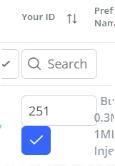
-
Click in the field and change the current ID number to the ID number your agency uses for this item.
-
Click the blue check mark icon to save your change.
-
-
 (If your agency uses its own name for the item) Specify a custom name for the item.
(If your agency uses its own name for the item) Specify a custom name for the item.
-
In the Preferred Name column, click the name of the item.
The name appears in an editable field, and a blue check mark icon appears below the field.
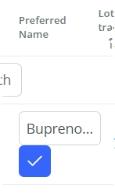
-
Click in the field and change the default name to the name your agency uses for this item.
Example: Your agency may use the brand name Suboxone as the preferred name for buprenorphine.
-
Click the blue check mark icon to save your change.
-
-
(If your agency tracks lot numbers or expiration dates for the item) In the Lot / Date tracking tracking column, select the check box.
The tracking applies to items that have a lot or batch number, and an expiration date that the agency needs to track. Once an item has gone out of date, it should not be used on patients, and goes to waste. This column helps you track inventory waste for date-sensitive items.
-
In the Unit of measure column, click the unit description and choose the unit (cases, boxes, packs, or individually) in which the agency actually stocks the item.
This selection is important both for counting what is currently available at a location, and for ordering the item from a vendor.
-
 (Optional) View vendor information about where you can purchase more of an item.
(Optional) View vendor information about where you can purchase more of an item.
-
On the left side and just above the item name, click the expand icon (downward-pointing arrow).

The item listing expands to display any vendors the agency purchases this particular item from, and the expand icon changes to a collapse icon (upward-pointing arrow).
-
Click the collapse icon to hide the vendor information for the item.
-
-