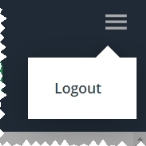Log out of the ESO Suite
You can log out of the ESO Suite in several ways.
-
Depending on what screen you are on in the ESO Suite, do one of the following.
If you are here Do this The ESO Suite home page
Any screen in the Admin module.
You are logged out, and the ESO Suite login screen appears.